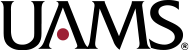Are you burnt out with online meetings?
In this ever-changing world, we have yet again made adaptations to help us stay connected and feel as part of a team. However, lately for some of us it’s been too much of a good thing.
Online meetings have become the new way to gather together, even for our kids while they are in school. On a funny note, my co-worker Ben says he feels like he is on Hollywood Squares in each meeting. I’m not laughing now unfortunately after hearing the term “Zoom Fatigue” from Dr. Erick Messias, psychiatrist and professor at UAMS. I thought it might be good information to share with all of UAMS. Dr. Messias sent me more resources (I’ll list them below) to look at for some great insights and tips. I’ve compiled some of that information here below.
Why are online meetings wearing us out?
In the articles I read, the authors generally agreed that while in these meetings, people worry about these things:
- Are people actually being attentive to what is being said?
- Are non-verbal cues coming across or could words be misinterpreted?
- Is my technology/connection reliable enough for this meeting; do I know how to operate this platform?
- Am I being judged for my appearance on camera, or my surroundings?
- What if my family/pets/roommate disrupts the meeting?
- All forms of distractions or situations that could go wrong, like not muting your microphone and not being aware.
- Silence: attendees either worry it means everyone disagrees with them or their technology has frozen.
So how do we negate these things to help our employees, students and maybe even our kids?
Here are some tips that were provided in the articles below to help us sift through the weeds.
- When scheduling an online meeting, send all documents ahead of time so everyone can be on the same page once the meeting begins.
- Have an agenda.
- You can start the meeting with an open chat dialogue, but once the meeting begins, get to the point. People are busy!
- If it could be sent out in an email, do not book an online meeting.
- Mute the camera if possible or flip to a view where you don’t see yourself. You can stress yourself out by your own facial expressions and distract yourself looking at just you.
- Make sure to schedule time in between meetings. You need to get up, walk around and disconnect in order to be fresh and focused for your next meeting.
- If possible, make it a phone call. Just because we have this technology, doesn’t mean it’s the only technology.
- Avoid multitasking. The Harvard Business Review states, “It’s easy to think that you can use the opportunity to do more in less time, but research shows that trying to do multiple things at once cuts into performance. Because you have to turn certain parts of your brain off and on for different types of work, switching between tasks can cost you as much as 40 percent of your productive time.” Yikes.
- Encourage plain backgrounds. Viewing less distractions on screen is always going to be good for all.
- If you are needing to speak with someone you don’t really know well, opt for a phone call instead. You will be more comfortable and get more accomplished.
The next time you are in a meeting and all you can see is your co-workers nostrils or they can’t figure out how to share their screen, have a little patience. Take a deep breath, mute your microphone and camera and just get comfortable and listen in. We could all use a little bit of kindness right now … especially toward yourself!
Reference Articles:
How to Combat Zoom Fatigue, by Liz Fosslien and Mollie West Duffy for the Harvard Business Review
Zoom Fatigue is real, written by Libby Sander and Oliver Bauman for Ideas.Ted.com
How Can you avoid Zoom Fatigue?, posted to Futurity by Jared Wadley-Michigan